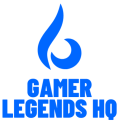When assembling a gaming setup, most players focus on the big-ticket items: a high-performance PC, a responsive monitor, a quality gaming mouse, and a mechanical keyboard. But one critical component often overlooked is the gaming mouse pad. Far from being just a surface, the right mouse pad can elevate your gaming experience by offering enhanced precision, speed, and comfort.
Let’s dive into the world of gaming mouse pads and explore how they can boost your performance.
Why a Gaming Mouse Pad Matters
A gaming mouse pad is more than a simple surface—it’s a performance enhancer. Here’s why every serious gamer should consider upgrading their mouse pad:
- Precision Tracking: Designed to provide consistent glide, gaming mouse pads improve tracking accuracy, crucial for first-person and real-time strategy games.
- Enhanced Comfort: Many gaming mouse pads come with wrist support, reducing strain during extended gaming sessions.
- Durability: Built to withstand heavy use, gaming mouse pads often feature high-quality stitching and materials that resist wear and tear.
Types of Gaming Mouse Pads
1. Soft Mouse Pads
Made from fabric with a foam or rubber base, soft mouse pads offer a comfortable, flexible surface that’s gentle on your wrist and provides a good grip on the desk.
- Pros: Portable, comfortable, offers more control.
- Cons: May wear out over time with intense use.
2. Hard Mouse Pads
Constructed from plastic, metal, or glass, hard mouse pads are known for their slick surfaces, which allow for faster mouse movement.
- Pros: Durable, easy to clean, ideal for fast-paced games.
- Cons: Less comfortable, can be noisy.
3. Extended Mouse Pads
Extended or XL mouse pads are large enough to accommodate both your mouse and keyboard, providing a seamless surface for smooth gameplay.
- Pros: Protects your desk, enhances aesthetics, reduces movement limitations.
- Cons: Requires more desk space.
4. RGB Mouse Pads
For gamers who love flair, RGB mouse pads feature customizable lighting effects that sync with your gaming setup for a visually stunning experience.
- Pros: Aesthetic appeal, matches RGB setups.
- Cons: Higher cost, requires USB power.
Key Features to Consider When Choosing a Gaming Mouse Pad
1. Surface Texture
The texture affects how your mouse glides. Choose a smoother surface for speed or a rougher one for better control.
2. Size
Consider the amount of desk space available and your gaming style. Extended pads are ideal for broader movements, while standard pads work for compact setups.
3. Thickness
Thicker pads offer more cushioning, while thinner ones provide a firmer surface. Choose based on your comfort preference.
4. Non-Slip Base
A non-slip base ensures the pad stays in place during intense gameplay, preventing annoying shifts that can throw off your aim.
5. Durability
Look for features like reinforced edges and water-resistant coatings for long-lasting performance.
Top Gaming Mouse Pads in 2024
- SteelSeries QcK Heavy: Known for its smooth glide and thick, comfortable design, perfect for both casual and competitive gamers.
- Razer Goliathus Extended Chroma: Combines performance with style, featuring an extended size and customizable RGB lighting.
- Corsair MM800 RGB Polaris: A hard-surface pad with RGB lighting and USB pass-through for added convenience.
- Logitech G640: Offers a cloth surface optimized for precision tracking, ideal for gamers who prefer control over speed.
Tips for Maintaining Your Gaming Mouse Pad
- Regular Cleaning: Wipe down your mouse pad with a damp cloth to remove dust and debris. For fabric pads, hand wash with mild detergent.
- Avoid Harsh Chemicals: Use gentle cleaners to prevent damage to the surface or fading of designs.
- Store Properly: Roll soft pads loosely for storage to avoid creases. Keep hard pads flat to maintain their shape.