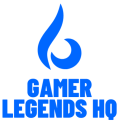In the world of gaming, visuals are just as crucial as gameplay. A high-quality gaming monitor can be the difference between victory and defeat, offering crystal-clear graphics, fast response times, and an engaging experience. Whether you’re a casual player or an esports enthusiast, choosing the right monitor is essential for getting the most out of your gaming setup.
Why a Gaming Monitor Matters
Gaming monitors are designed with features that optimize performance for fast-paced and visually demanding games. Here’s why upgrading to a gaming monitor can elevate your gameplay:
- Faster Response Time: Reduces input lag, ensuring your actions translate instantly on-screen.
- Higher Refresh Rates: Smooth gameplay with reduced motion blur, making fast movements easier to track.
- Enhanced Graphics: Better resolution and color accuracy for stunning visuals and deeper game.
Key Features to Consider When Choosing a Gaming Monitor
1. Resolution
The resolution determines the clarity and detail of the visuals. The most common resolutions for gaming monitors include:
- 1080p (Full HD): A budget-friendly option with decent visual quality.
- 1440p (QHD): A balance between performance and visual clarity.
- 4K (UHD): Superior detail for a more experience, but requires powerful hardware.
2. Refresh Rate
The refresh rate, measured in hertz (Hz), indicates how many times the monitor updates per second. Higher refresh rates mean smoother motion, crucial for fast-paced games.
- 60Hz: Standard for casual gaming.
- 120Hz/144Hz: Ideal for competitive gaming.
- 240Hz/360Hz: Best for professional esports players seeking ultra-smooth gameplay.
3. Response Time
Measured in milliseconds (ms), response time indicates how quickly a pixel changes from one color to another. Lower response times reduce ghosting and blur.
- 1ms to 5ms: Perfect for gaming.
- 5ms+: More suitable for non-gaming activities.
4. Panel Type
The panel type affects color accuracy, viewing angles, and response times:
- TN (Twisted Nematic): Fast response times but lower color accuracy.
- IPS (In-Plane Switching): Excellent color reproduction and wide viewing angles.
- VA (Vertical Alignment): Great contrast, but slower response times.
5. Adaptive Sync Technology
Synchronizes the monitor’s refresh rate with your GPU, reducing screen tearing and stuttering:
- G-Sync (for NVIDIA GPUs)
- FreeSync (for AMD GPUs)
Top Gaming Monitors in 2024
- Asus ROG Swift PG32UQX: A premium 32-inch 4K monitor with HDR support and a 144Hz refresh rate, perfect for high-end gaming setups.
- LG UltraGear 27GP950-B: A 27-inch 4K monitor with a 144Hz refresh rate and excellent color accuracy, great for gaming.
- Dell Alienware AW3423DW: A 34-inch ultrawide monitor with an OLED panel, 175Hz refresh rate, and stunning visuals for ultimate game.
- Acer Predator XB273K: A 27-inch 4K monitor with G-Sync support, ideal for gamers who want top-class performance without breaking the bank.
Tips for Optimizing Your Gaming Monitor Setup
- Adjust Brightness & Contrast: Balance brightness and contrast for better visibility and reduced eye strain.
- Use Monitor Stands or Mounts: Position your monitor at eye level for ergonomic comfort.
- Enable Adaptive Sync: Activate G-Sync or FreeSync to eliminate screen tearing.
- Fine-Tune Color Settings: Calibrate your monitor for accurate colors and a more experience.